IT education support across the globe

The full education IT package

Secure Remote Access
Remote workers can access devices securely from wherever they are, making it easier to prepare for the day and fix any issues.

Universal compatibility
Forget multiple systems for different devices. Our solution is compatible across Windows, Mac, Linux, and mobile.

Instant IT response
With Backstage, technicians can work in the background to solve issues, so end users can keep running with ease.

Straightforward plug-ins
Integrate into your existing systems and enhance your workflows with automation and scripting.

Budget-friendly pricing
Get flexible and affordable plans tailored for education, with options for what best suits your institution.

More easily manage devices
Make sure all types of student devices are classroom-ready, with hassle-free remote monitoring and maintenance.

SCREENCONNECT VIEW™
See more, solve faster
Offer a front-seat view using the device camera: Get a firsthand look at any issues by using the user’s device camera, offering a new level of clarity for troubleshooting.
Easily resolve issues: Live virtual assistance helps turn users into active participants, speeding up diagnostics and solutions.
Privacy-respected support: Take no risks regarding data privacy. Our solutions ensure trust and safety in education IT assistance throughout the support process.

SCREENCONNECT PRIVILEGED ACCESS
Access when you need it
Perfect your access privileges: With role-based security, admins can set user permissions, controlling who can access what, down to the finest detail.
Fast, secure administrative login: Give admins easy accessibility with single-use, encrypted logins, and automatic disabling.
Grant access at speed: Ensure secure, easy access by giving permission through direct end user elevation requests from the UAC prompt.
Audit and approvals: Keep things clear across the board with audit logs and secure access approvals.
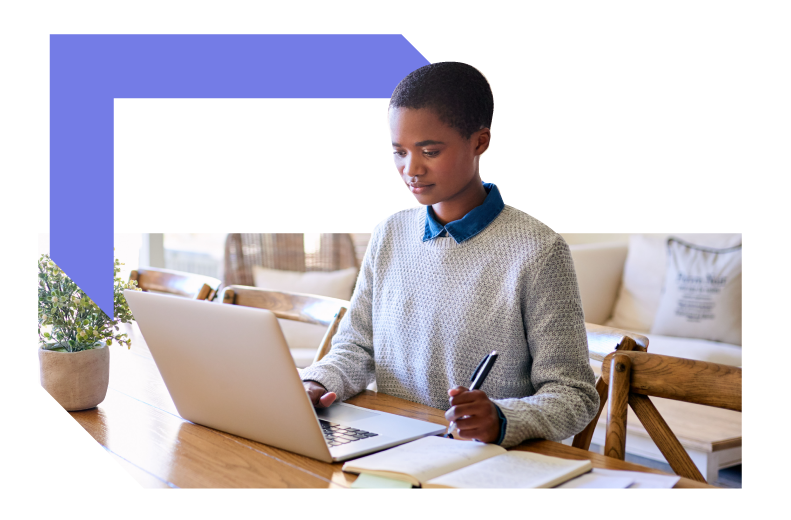
ADVANCED SECURITY
Securing your every step
Keep users working: Permission-based security means end users can grant or deny remote access, while consent requests and open communication help enable a straightforward technician-end user relationship.
Protect sensitive information: Your network, your rules. Keep data secure at every stage, from self-hosting licenses for regulatory compliance requirements to AES-256 encryption and SSL certificates.
Verify and authenticate: Make sure your cybersecurity defenses are robust. Two-factor authentication adds another layer of security at user login, while forced logouts and timeouts reduce the chances of cybercriminals accessing your network..
























NO CARD. NO COMMITMENTS
Start your free 14-Day ScreenConnect trial
Unlock the power of Remote Support and Access. Create your free account and:
- Manage, maintain, and optimize devices remotely with ease
- Resolve issues at any time without having to coordinate with end users
- Simplify and accelerate agent deployments across your network
- Fix hardware issues quickly using the end user's mobile camera