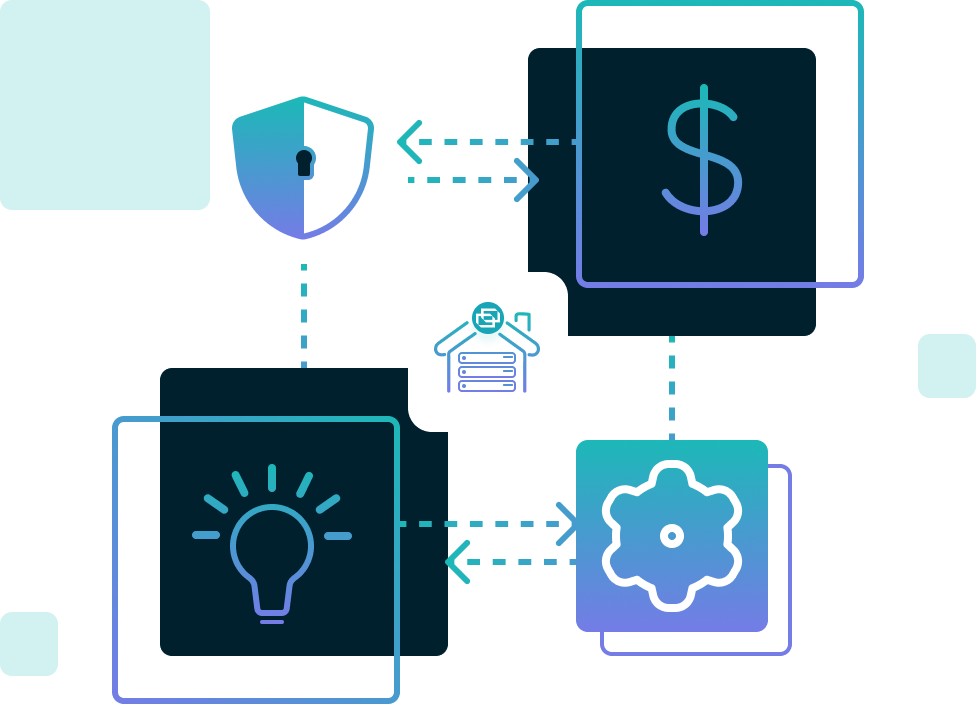General FAQs
I'm not receiving an email after signing up for a trial
When signing up for a ScreenConnect free trial, you'll receive an email to validate your email address before you're able to access the product. In rare cases, the email might be delayed or blocked by your email system. If this happens, please take one of the following actions:
- Contact your Internal IT team or check your email quarantine to see if the email is being held by your email client.
- Whitelist reply.connectwise.com through your email provider to ensure it is always recognized as a secure email address
- Open a ticket with our support team to be put in contact with one of our reps who will ensure you're able to create your ScreenConnect free trial so you can fix IT faster!
FAQs for Remote Support Licensing
1. How does licensing work?
Answer: ScreenConnect offers both concurrent and agent-based licensing. Concurrent tech licenses allow multiple technicians to connect to sessions simultaneously, while agent-based licenses limit the number of access agents that can be installed.
2. What is the difference between Remote Support and Remote Access?
Answer: Remote Support licenses are more comprehensive and include remote support, remote access, and remote meeting solutions. Remote Access licenses are solely for remote access capabilities.
3. How can I determine the type of license I have?
Answer: Your licenses are displayed on the instances page of your cloud portal. If you have multiple licenses listed, each will have a unique instance ID, indicating different license types.
4. How do I change my license for an instance?
Answer: To add or change a license type, navigate to the instances page on your cloud portal and follow the provided instructions.
5. Where can I view my transaction history?
Answer: Your account activity, including transaction history, can be viewed on the billing page of your cloud portal.
6. What should I do if I receive a "Waiting for free license" message when joining a session?
Answer: This message indicates that you may have reached the technician license or session limits for your subscription. Try closing a session or two to resolve the issue. If the problem persists, please contact our support team for assistance.
7. Are there self-hosted options available?
Answer: Yes. For additional questions or information about self-hosted options, please contact us at screenconnectsales@connectwise.com or call 919.532.0022 x1.
8. Is there a free single-user license available?
Answer: Yes. If you're just starting out, we offer a free single-user license. Get started here.
FAQs for Remote Access Licensing
What is an Unattended Access license?
For teams that need to monitor and manage large networks of multiple devices, an Unattended Access license may suit your needs. This license is based on an agent system, allowing you to install agents on as many devices as your license permits, providing techs with 24/7 access to those devices. It offers the benefit of unlimited simultaneous connections, so multiple users can remotely access devices at the same time without any limitations. This solution is ideal for organizations requiring flexible and unrestricted remote access for IT teams or their end users.
How does the pricing for Remote Access licenses work?
Pricing is based on the number of unattended devices you need to support. The more devices you need, the lower the cost per device.
Can multiple users connect simultaneously with a Remote Access license?
Yes, multiple users can remotely access devices at the same time, allowing team collaboration to solve issues quickly.
How do I install and set up an access agent?
To set up an access agent, log into your ScreenConnect site, build an access agent installer, and deploy it on the target machines. Once installed, these machines can be accessed remotely through your instance.
What types of installers are available for access agents?
Installers are available for various operating systems, including Windows (.exe and .msi), macOS*(.pkg), Debian Linux (.deb), Red Hat Linux (.rpm), and a generic Mac/Linux (.sh) installer.
How do I change the number of devices supported by my Remote Access license?
You can adjust the number of supported devices by updating your subscription in the cloud management portal. This allows you to scale the number of unattended access agents as needed.
How can I share the access agent installer with other users?
You can share the installer via email, copy the URL, or download the installer directly. This makes it easy to deploy the agent on multiple machines.
What should I consider for on-premises installations of ScreenConnect?
For on-premise installations, configure your ScreenConnect setup with a stable subdomain or domain name. This ensures agents can consistently connect to your server.
What is Advanced Machine Management, Backstage, Bridge Connectivity and Agent Deployment?
- Advanced Machine Management: Full control at your fingertips—manage, diagnose, and resolve with ease.
- Backstage: Perform silent fixes—troubleshoot without ever disrupting the user.
- Bridge Connectivity: Agentless access to any machine, expanding your support capabilities.
- Efficient Agent Deployment: Rapid, scalable deployment across networks, simplifying setup and connectivity.